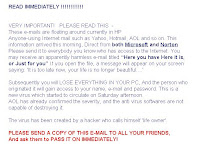
Recently, there have been a few virus warning msgs circulating. These tend to confuse the average Internet user as they are not sure how to respond.
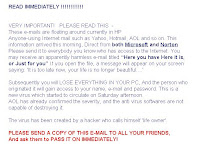
 (left-click to enlarge pic)
(left-click to enlarge pic) (left-click to enlarge pic)
(left-click to enlarge pic)

 An excellent feature that comes with the iPhone is the ability to manage multiple e-mail accounts from one screen ... no more signing in with userid and password every time you need to see a different e-mail account.
An excellent feature that comes with the iPhone is the ability to manage multiple e-mail accounts from one screen ... no more signing in with userid and password every time you need to see a different e-mail account.
The best two apps i have downloaded so far are:
 1. MotionX GPS Drive - This GPS app compares very favourably with Garmin GPS. At a price of $.99 (total initial cost), the GPS manufacturers need to worry NOW! I use it in my car instead of the Garmin (now in Helen's car). At the end of the first month, all users need to pay a $25/year charge for text-to-speech or continue with the app without voice guidance. It is still the best price performer, in my opinion! The only other cost is the Rogers usage charge (very small).
1. MotionX GPS Drive - This GPS app compares very favourably with Garmin GPS. At a price of $.99 (total initial cost), the GPS manufacturers need to worry NOW! I use it in my car instead of the Garmin (now in Helen's car). At the end of the first month, all users need to pay a $25/year charge for text-to-speech or continue with the app without voice guidance. It is still the best price performer, in my opinion! The only other cost is the Rogers usage charge (very small).
 2. GolfCard - This GPS app compares very favourably with the$300-$400 stand-alone golf devices. It cost $9.99 and updates are free ... no additional charges. I have used it at Bushwood and it has helped my game ... won't play without it in future.
2. GolfCard - This GPS app compares very favourably with the$300-$400 stand-alone golf devices. It cost $9.99 and updates are free ... no additional charges. I have used it at Bushwood and it has helped my game ... won't play without it in future.
Here are a few other FREE apps I am now using:
1. GlobeConvert - currency converter - easy to use anf helpful for cooking recipes

(left-click to enlarge any pic)
06/22/11 - Do not try to install a larger battery in the 3GS model, as it is very difficult and can cause the phone to not work correctly.
Apple has made it very difficult by placing the battery under everything and they charge approx $90 to replace it via a qualified repair person.
by being selective about what functions are running, you can ensure thre battery will last at least one complete day.
 04/28/10 - The cable and charging dock is now my new iPhone charger and alarm clock. It goes into the stand each night ... no need to worry about battery getting low. $3.45 (includes delivery).
04/28/10 - The cable and charging dock is now my new iPhone charger and alarm clock. It goes into the stand each night ... no need to worry about battery getting low. $3.45 (includes delivery).

04/16/10 - The first car windshield mount is rigid but shorter. The second one has a flexible neck. Both are very helpful in keeping the iPhone accessible ... especially for hands-free calls and GPS (see $.99 GPS app purchase). The Rubber case is also quite useful and keeps the iPhone from sliding around.
The Rubber case is also quite useful and keeps the iPhone from sliding around.
 The waterproof case will be useful in the rain or when in a canoe.
The waterproof case will be useful in the rain or when in a canoe.
 One of my purchases (below) is a replacemet battery with 50% longer charge time than the original ... $4.99 total cost. Better than the battery replacement program offered by Apple ($80 before taxes).
One of my purchases (below) is a replacemet battery with 50% longer charge time than the original ... $4.99 total cost. Better than the battery replacement program offered by Apple ($80 before taxes). 03/28/10 - Here is a list of things I have purchased lately on eBay ... along with the price (total) I paid.
03/28/10 - Here is a list of things I have purchased lately on eBay ... along with the price (total) I paid.10. Mini Car Charger (USB) - $2.00 - charge your iPhone quickly with this cigarette lighter adapter
11. Car Holder With Vent Clips - $2.00 - holds iPhone to windshield
12. USB Cable & Dock, Black - $2.00 - use as a charger and bedside alarm clock

 01/29/10 - My last post referred to this free tool that analyzes your hard drives (including temperature), to let you know if a problem may happen in the near future.
01/29/10 - My last post referred to this free tool that analyzes your hard drives (including temperature), to let you know if a problem may happen in the near future. (left-click to enlarge a pic)
(left-click to enlarge a pic) My speed is advertised at 10MB and this pic shows I am getting 11.1MB.
My speed is advertised at 10MB and this pic shows I am getting 11.1MB. (left-click to enlarge pic)
(left-click to enlarge pic)After a little research, I located an inexpensive alternative ... under $15 for a 4GB player that connects to a car audio that doesn't have MP3 capability.
With this FM Transmitter and remote control (eBay, less  than $5 delivered to your door) and a standard camera 4GB SD Card (eBay, less than $10 delivered to your door), you can easily have more than 500 songs available via your cigarette lighter.
than $5 delivered to your door) and a standard camera 4GB SD Card (eBay, less than $10 delivered to your door), you can easily have more than 500 songs available via your cigarette lighter.
It comes with a standard USB cable (if you computer doesn't have an SD card reader) for loading the songs from your CDs (via your computer).