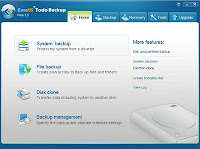12.10.04: An update, now that iPhone 5 reviews are available.
I have also updated some of the talk time data.
My rating doesn't change ... iPhone is still last ... for those about to buy a cell phone for the first time or have not been pleased with a previous iPhone purchase.
My main gripes about the iPhone are poor wi-fi reception, inability to easily change battery and no SD card slot.
11.12.01: Chart changed to reflect Galaxy S II LTE is available only at Rogers for new subscribers.
11.29.11: I have now included iPhone 4S in the evaluation and highlighted each best-in-category. Looks like I will be staying with an inferior product for now.
 11.28.11: As you may know, I am trying out a Rogers HTC Raider for the next 10 days.
It was offered to me ($150), after complaining my 3gs iPhone suddenly has poor wi-fi (as of iOS 5.0.1) and Apple has not communicated on this wide-spread problem.
Without wi-fi, you incur data accumulation (which means $s after your 500MB limit is reached).
Rogers solution was to provide me with 6GB of data (instead of 500MB) for $5/mo addnl to the $25/mo I was paying. I accepted...and may now return the HTC Raider ... after asking them if they can do better...
11.28.11: As you may know, I am trying out a Rogers HTC Raider for the next 10 days.
It was offered to me ($150), after complaining my 3gs iPhone suddenly has poor wi-fi (as of iOS 5.0.1) and Apple has not communicated on this wide-spread problem.
Without wi-fi, you incur data accumulation (which means $s after your 500MB limit is reached).
Rogers solution was to provide me with 6GB of data (instead of 500MB) for $5/mo addnl to the $25/mo I was paying. I accepted...and may now return the HTC Raider ... after asking them if they can do better...
Here is my analysis of the non-Apple cell phones on the market today. Some (identified) are not available here.
Here is a site that shows all phones by CDN supplier and allows you to compare.
Here is a quick video to illustrate quality of the 8mp HD cameras used in the newer smartphones.
If you want the Office Excel version, let me know.
11.20.11:
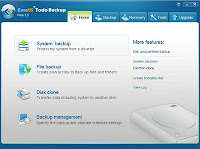 If you have more than one hard drive, there is an easy way to duplicate EVERYTHING on your PC (in case the hard drive fails).
If you have more than one hard drive, there is an easy way to duplicate EVERYTHING on your PC (in case the hard drive fails).
I have done it for my Win7 and WinXP systems on my laptop.
I now have another complete system for each, in case of hard drive failure.
This works for laptops as well as desktops.
You can now buy a 500GB hard drive for less than $100 ... 320GB even less.
I have purchased a few to use as backup for all my pictures and songs and wondered if I could put them to additional use.
By using the free software Easeus, I easily completely copied my Win7 and WinXP hard drives.
The new hard drives now have quite a lot of free space (for backup of all my files) as well as the complete operating system and all programs I have on the original hard drives.
The pics illustrate the steps.
The added value of this procedure is you can change the space for the operating system and add a second partition for your data ... hopefully you use two partitions on your hard drive (to protect your data is case of operating system error).
11.18.11;
Based on what I have reviewed to-date, there is limited value in using iCloud ... unless you have limited free data storage available.
By this, I mean if you have free space on your PCs (five times the size of your iPhone hard drive), it is more expensive to use iCloud than your PCs to backup your iPhone.
The one caveat is iCloud is similar to gmail and yahoo vs sympatico and rogers email addresses ... you can ONLY access sympatico or rogers from your PC.
iCloud is free up to 5GB and should be used by everyone below this limit (similar to credit card usage for people paying their monthly bill).
However, as our iPhones are 16gb or larger, those of us who exceed 5GB for backup could pay quite a lot to use iCloud.
The first pic indicates the items you should consider saving in iCloud as they will be less than 5gb.
The second pic indicates your usage in iCloud. As it get closer to 5gb, you might want to consider alternatives.
11.16.11: If you are having a problem with your browser search engine, let me know.
I had set mine to Google (as it is the absolute best, by far) and, now and then, it is replaced by Yahoo ... without my knowledge.
Read no further, if you only use Internet Explorer browser, as you shouldn't have a problem as they allow you to stop any change to search engine selected.
After some research, I found a company called Spigot has placed a folder in my Common Files folder within my Program Files folder.
Program Files is the place on your PC where all applications you install reside.
I have yet to understand why there is a Common Files folder within Program Files Folder...
I have communicated with Spigot and they have indicated some companies use their product and may not be absolutely above board with how they deploy it. Rubbish!
I have found out how to delete this malware product ... malware because it changes (without my knowledge) the search engine i chose within my browser.
If you are noticing your search engine is something other than what you selected, let me know and I will show you a way to get rid of Spigot (if it is why).
For those still reading this item, I am slightly embarrassed that Google's browser (Chrome) doesn't stop attempts to change the search engine ... and have communicated with them and awaiting a response.
10.07.11: The simple answer is try the modem provided by Bell or Rogers, before buying/replacing your wireless router.
Basically, you can use the modem, provided by Rogers or Bell, as a wireless router and it will work in most cases (depending on distance from the modem).
 I am getting approx 38Mbps download speed via the Rogers modem (which is in the basement) to my computer which is quite remote from the modem.
I am getting approx 38Mbps download speed via the Rogers modem (which is in the basement) to my computer which is quite remote from the modem.
However, my iPhone is not wi-fi connecting consistently to my modem or router, when on the second floor or anywhere in the back portion of the house. This is another isssue - see my next post.
I went to the three IT retails today and reviewed their wireless routers.
In non-tech speak, there are four level of 300Mbps wireless routers (the standard of today) for home use:
a. the basic (two rooms),
b. N300 (more rooms on same level),
c. N300+ (multi-level house),
d. N300+ Dual (multi-computer streaming while viewing).
I tried the N300+ Dlink router (as it was $60 at Futureshop and $100 at Best Buy and Staples) and it worked well ... but took almost three hours to setup with a tech consultant on the phone. After this lengthy time on the phone, i suddenly lost the line with the consultant but managed to fix the problem a few minutes later.
The consultant should have known the fix and saved me a lot of time.
The bottom line - don't buy a new router without confirming your existing modem is not working correctly.
11.20.11:
After visiting the Apple Store today, I now have an iPhone that doesn't do wi-fi more than 10 ft from the modem or router ... and the only solution is for me to buy a new iPhone.
You might not be aware, after 1 year, there is no warranty on an iPhone and you cannot pre-purchase extended warranty.
The Apple Store indicated my option was to purchase a replacement 3GS with a 30 day warranty for approx $200. If a problem happens after 30 days, i would need to buy another at the same price.
The Rogers kiosk at Fairview Mall (I have a 3 year plan) indicated my only option was to buy an iPhone 4S for approx $450 to finish my 3 year plan.
You can only imagine how pleased I was with these "options".
More to follow after talking with Rogers Customer Relations.....
11.18.11:
It appears the only 3GS iPhone users that have working wi-fi are Bell customers. This may not be completely accurate but the ones I know have working wi-fi.
Still investigating this unusual problem...
11.11.13:
I have discovered a possible solution to my poor wi-fi service and I am reviewing it with the Apple forum.
If you have a 3GS iPhone and you have iOS 5 or 5.0.1 installed, try the following and let me know:
1. disable 3G and Mobile Data: Settings -General - Network
2. move more than 15 feet from your wireless router or wireless modem
3. disable auto-lock: Settings -> General - Auto-Lock
4. try to sync (ensure your PC has the same data) your iPhone: Settings - General - iTunes Wi-Fi Sync
The main purpose of wi-fi on the iPhone is to enable data movement to the iPhone at no cost ... without being hard-wired to your PC.
Until now, we could only hard-wire to our PC to ensure we weren't charged a cost for sync and backup of our iPhone.
With iOS5+, we are now able (theoretically) to data transfer (aka no cost data transfer) in the home (or via any wi-fi outside the home) wirelessly!
11.11.11:
Updating to iOS 5.0.1 doesn't help.
The new version (5.0.1) arrived yesterday but did not include any help with wi-fi connectivity.
I have installed it and found less connectivity than with iOS 5.0.
If you have a pre iOS5 version installed, do not update yet.
11.05.11:
Are you having connection problems with your iPhone and home wi-fi network?
If you are, you aren't alone ... and so far Apple is not recognizing a problem exists.
The problem is poor/no iPhone wi-fi connection as you move further from your modem or router.
As a result, you will incur data to your account and may easily exceed your limit (when doing sync or backup ti iTunes, downloading data, adding/updating apps, etc).
Before I realized it was an iOS5 problem, I bought a new Dlink DIR-651 router (thinking my old Belkin router was the possible problem) with the intent of returning it if it didn't fix the problem.
Well, after three hours with a Dlink tech support on the phone to set it up, i took it back, as it wasn't as good as my very old Belkin.
No ETA on when the wi-fi problem will be resolved and people on the Apple iPhone forums are voicing concern. Apple has not acknowledged it yet.
There are many possible fixes being advertised ... none work to-date.
I will update this item, when a solution is confirmed.
 11.28.11: As you may know, I am trying out a Rogers HTC Raider for the next 10 days.
11.28.11: As you may know, I am trying out a Rogers HTC Raider for the next 10 days.