15.12.21: Have you had a problem with your dishwasher and discovered it was a drain problem?
Chances are, if you have had a problem, you have called your repair people and they have told you it is a draining problem and (if not under warranty) charged you a fair amount to fix it...and didn't tell you how to fix it yourself the next time it happens.
Well, I have just gone thru the blocked drain problem and fixed it without any cost!
The scenario:
1. Our dishwasher stopped working (Dec 21st ... will we have a problem over xmas!) ... no indication of problem.
2. Pulled out the under-counter Bosch dishwasher and unpluged the power cord (yes, there is a simpler way)
3. Plugged the power cord back in and E:15 appeared on the display
4. Was immediately upset that the manual didn't identify this error msg!!
5. Checked Utube for this problem ... quite a few solutions listed!
6. Here is the summary of my analysis and conclusions:
6a. exhaust drain blocked ... sounds right!
6b. tilt dishwasher to drain excess water ... sounds right!
6c. ensure dishwasher drain tube is above sink drain tube ... sounds right!
6d. dishwasher drain is blocked and must be cleaned ... sounds right!
6e. try flushing the drain to unplug a constriction ... sounds best!
7. Took out the filter and ensured no blockage and then poured 2 litres of hot water into the dishwasher and plugged it in again. All the water automatically drained (possibly unplugging the obstruction).
8. Started the dishwasher cycle ... and it worked!
Summary:
You can either decide you do not want to solve the problem and ask a dishwasher expert to fix it ... or you can spend a little time and maybe fix it yourself.
Regardless, in my opinion, our 'system' is set up to default to the 'experts'.
It is easier, and maybe the optimal solution .. for us older types ...
Monday, December 21, 2015
Saturday, December 12, 2015
Android Phone - Can't send pic with text msg without wifi
15.12.12: Can't send pics with text msg when not wifi connected?
"Please turn Mobile Data on to send MMS"
There is a possibility you have a Data problem with the new Android 5 Lollipop system.
If the above message appears in your texting application, try this first:
1. Settings - Data Usage - turn "Mobile data" off and then back on after 15 seconds
2. Restart your phone and try to resend the text with pic.
If this didn't fix the problem, click on the pic on the left and follow the instructions.
It worked for my Samsung Galaxy Note 3.
"Please turn Mobile Data on to send MMS"
There is a possibility you have a Data problem with the new Android 5 Lollipop system.
If the above message appears in your texting application, try this first:
1. Settings - Data Usage - turn "Mobile data" off and then back on after 15 seconds
2. Restart your phone and try to resend the text with pic.
If this didn't fix the problem, click on the pic on the left and follow the instructions.
It worked for my Samsung Galaxy Note 3.
Tuesday, December 1, 2015
Furnace Humidifiers - correct type and wiring
If you are replacing a furnace humidifier, read this blog item before deciding on the type of humidifier to use and how to wire it.
These pics are of our reservoir type Desert Spring furnace humidifier I installed a couple of years ago.
As of yesterday, it is wired correctly. Read on, for "correct".
Two Important Aspects of Furnace Humidifiers:
A. Types of furnace Humidifiers
B. Wiring of Furnace Humidifiers
A. There are basically two Types of furnace humidifiers:
1. Water reservoir - an electric motor ($20) turns a filter ($12) drum in a water reservoir and water is added only when used - Desert Spring DS-3200, Wait 1000
2. Continuous water flow - an electric water solenoid ($50) flows water (approx 12 gal/day) continuously over a stationary filter pad ($20) - Wait 5000, Desert Spring DS-PFT
New models of above types (just introduced by Desert Spring):
1. Reservoir auto-flush add-on - replaces the water in the reservoir 48 hours
2. Continuous flow pulsed-flow - uses only 20% of the std 14 gal/day water
3. Continuous flow with humidisenser - water only flows when temperature sensor (humidisenser) reads higher temperature caused by furnace running and humidistat calls for humidity
Good/bad with new models:
a. more efficient than their predecessors and/or easier to maintain
b. more electronics that can go wrong and require replacement
My Evaluation of Humidifier Types:
In my opinion, the original water reservoir with drum filter (Wait 1000) wired to run only when the furnace is running and humidity is required is the BEST (purchase, installation, maintenance, cost).
With reservoir types, you need to clean each spring and replace the drum filter ($12) yearly.
With continuous flow types, you need to replace the filter yearly.
B. Wiring of a Furnace Humidifier
There are two ways to electrically wire a furnace humidifier:
1. wrong - connect to a 24 volt transformer connected to your 110 volt house current - runs all the time the humidistat asks for humidity
2. right - connect to a 24 volt source in the furnace - runs only when the furnace is running and the humidistat calls for humidity
Just to protect anyone who proceeds with this blog guidance:
a. Pls read the instructions for your furnace humidifier install and do not wire to 110 volt if it indicates 24 volt. More on this later in the blog item.
b. If considering wiring to a 24 volt furnace terminal, be sure to fully understand which terminals to use or employ a furnace technician.
Note: If you are considering a new/replacement furnace humidifier, read everything before proceeding.
In summary so far:
1. The most efficient furnace humidifier is a reservoir type (with electric motor)
2. The most efficient way to connect a furnace humidifier is via the furnace 24 volt connection (to ensure it only runs when the furnace is on)
Common problems with furnace humidifiers:
1. Humidity level - not high enough
2. Filter pad (continuous flow) type - too much water flow
3. Filter pad (continuous flow) type - no water flow
4. Rotating drum (reservoir) type - drum motor running all the time
Reason/solutions for/to above problems:
1. Humidity is not high enough - more on this later, as it can have many sources.
2. Water Solenoid is incorrectly wired or defective:
a. the solenoid needs to be replaced, if wired to the furnace
b. the solenoid needs to be wired to the furnace 24 volt terminal
3. No humidity required or defective solenoid:
a. The humidistat is not calling for humidity - wired correctly - no problem
b. The humidistat is calling for humidity - replace solenoid
4. Incorrectly wired - move drum motor wiring to furnace 24 volt terminal
Here is a diagram with correct wiring a humidifier to the furnace HUM wire or terminal.
The wiring is the same for drum reservoir type (electric drum motor) or continuous flow type (water solenoid).
With either type, the electric power must be 24vac instead of normal house 110vac.
If the HUM furnace terminal indicates 24vac, just connect the wires.
If the HUM furnace terminal doesn't indicate 24vac, you need a 24vac transformer.
If you already have a humidifier on your furnace, the wires to it come from the furnace or a device connected to your house 110vac.
If the wires come from the furnace, just reconnect to the new humidifier.
If the wires do not come from the furnace, you can make the humidifier much more efficient and save electricity cost. The wires probably come from a device connected to your house 110vac. You can detach it and re-attach it inside your furnace (if your furnace HUM wire/terminal doesn't indicate 24vac).
Call me, if this isn't easy to understand.
If you are not comfortable with wiring, you should check with your furnace technician on correct wiring for your furnace.
If you are a DIY person, check your furnace installation guide or YouTube for guidance/reassurance.
Most furnaces have a location to connect a humidifier to ensure the humidifier only runs when the furnace is on and the humidistat is calling for moisture.
It is usually identified as HUM. The newer furnaces have a 24vac HUM connection. If this connection isn't identified as 24vac, you will need to install one of these 24vac devices (see black area in pic - upper left).
I have the Desert Spring multi-disk drum (reservoir) type and it has a common electric motor to tun the drum and a replaceable filter.
My furnace is a Trane XV80 and was wired incorrectly to the black device connected to our house 110vac and the humidifier ran whenever the humidistat was on. Very inefficient.
To wire most efficiently, I needed to find the HUM wire for the humidifier in the junction box (see pic - just below the black device), as there wasn't a HUM terminal on the circuit board. I also had to move the 24vac black box from the 110vac to the furnace HUM wire (as the HUM wire didn't indicate 24vac).
I rewired it yesterday and the humidifier now only runs when the furnace is running.
In summary
If you are planning to replace your furnace humidifier, consider a reservoir drum type humidifiers, as the only moving part is the electric drum motor ($20 at CTC) and there is no water wasted. Cheapest to buy, install and maintain. Just clean and replace the drum filter ($12) each spring.
To minimize cost and conserve electricity and/or water, be sure to wire the humidifier to the furnace 24vac terminal/wire.
Before buying, always check the cost of replacement parts (filter pads, electric motor, water solenoid valve), as some are very expensive and required frequently.
If at all unsure of how to wire to your furnace, pls call me or your furnace technician, as any related damage to your furnace could void your warranty and/or maintenance contract.
If you have any questions or comments, pls respond to this blog item.
Monday, October 19, 2015
Windows 10 - what to watch out for
15.12.03: Missing Start items easily located.
Were you aware the right-click button uncovers all the items you used to see in the Start menu in Win8.1 and Win7?.
Just right-click the Start icon and the list of items (in pic) will appear.
15.11.19: Windows 10 Keeps Trying to Install.
Here is how to stop it from installing until you are ready.
Two approaches provided by tech supports, followed by my easy steps (for non-tech users):
1. How-To Geek.
2. SuperSite for Windows.
As I may agree in time to install Win10, I would prefer steps to defer the install without being reminded continuously of the pending update Microsoft would really like you to install.
As I have said before, I don't like to be forced or coerced into a system change without it being vetted by many users over a suitable time-frame.
I am also reluctant to be in an environment where only one system exists. Too much control, by the owner, is possible.
Steps to Defer Win10 Install until Ready to Proceed (from SuperSite):
 1. If you don't automatically install updates - Go to Windows Update (see pic left) and look for the Win 10 entry (KB3035583) and hide it (right click on entry).
1. If you don't automatically install updates - Go to Windows Update (see pic left) and look for the Win 10 entry (KB3035583) and hide it (right click on entry).
 2. If you automatically install updates - Win 10 will try to complete installation, each time you go to the Windows Updates or it may just notify you it is installing.
2. If you automatically install updates - Win 10 will try to complete installation, each time you go to the Windows Updates or it may just notify you it is installing.
2a. Go to the Installed Updates section and uninstall KB3035583, if it is in the list of installed updates.
2b. Then go back to Windows Update and click on Optional and you should see the KB3035583 entry (see pic left). Hide it (right click on entry).
And remember, even after install, you have up to 30 days to return to your previous system. Be advised, both the install and uninstall take significant time and effort.
 15.10.30: The problem with Win10 is Microsoft wants it to be the only platform used and (and supported, eventually).
15.10.30: The problem with Win10 is Microsoft wants it to be the only platform used and (and supported, eventually).
They want to get rid of Win8.1, Win7 and WinXP ... all allowing you more control.
If you have installed Win10, here are a few areas where you can regain some control:
 1. Pop-up Blocker - pop-ups are used by quite a few sites to provide addn information to the user. Unfortunately, they are also used for advertising. If you turn off pop-ups (in your browser Settings), you save a lot of time and the web becomes more productive.
1. Pop-up Blocker - pop-ups are used by quite a few sites to provide addn information to the user. Unfortunately, they are also used for advertising. If you turn off pop-ups (in your browser Settings), you save a lot of time and the web becomes more productive.
 2. Adblock - as you may be aware, the web (browser view) is slowing down due to the relentless ads you have very little control over.
2. Adblock - as you may be aware, the web (browser view) is slowing down due to the relentless ads you have very little control over.
If you install an adblocker, in most browsers (Chrome, Opera, Firefox), web pages will appear faster and less ads will appear.
However, you may have problems with sites such as Rogers will requests you turn adblock off to properly see their web pages (and their ads).
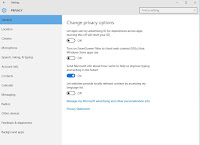 3. Windows Update - Microsoft has changed their updating procedure (security and other updates Microsoft want you to have).
3. Windows Update - Microsoft has changed their updating procedure (security and other updates Microsoft want you to have).
They are attempting to regain control of the updating process used by all consumers. As well, they are employing a P2P (peer-to-peer) updating approach where your computer is used to update other computers.
I am not comfortable with this use of my PC and the loss of control.
Here is an outline of steps you can take to regain some lost control:
To intervene in their standard updating process, do the following:
1. Start - Settings - to get to the page (1st pic)
2. Update and Security - Indicates updates are installed automatically (2nd pic)
3. Check for updates - does nothing as updates are done automatically now (3rd pic).
4. Advanced options - very little control here (4th pic)
4a. Choose how updates are delivered - turn this off, if you don't want Microsoft to use your PC to update other PCs. I turned it off.
4b. Privacy settings - now you see what controls have been assumed by Microsoft and actions you need to take to regain control. See my General Settings (5th pic). Also review the "Manage my Microsoft advertising and other personalization info" link and turn off the two "Personalize ads" buttons.
Review all the categories on the left and make your decisions. I suggest turning all off.
Just right-click the Start icon and the list of items (in pic) will appear.
15.11.19: Windows 10 Keeps Trying to Install.
Here is how to stop it from installing until you are ready.
Two approaches provided by tech supports, followed by my easy steps (for non-tech users):
1. How-To Geek.
2. SuperSite for Windows.
As I may agree in time to install Win10, I would prefer steps to defer the install without being reminded continuously of the pending update Microsoft would really like you to install.
As I have said before, I don't like to be forced or coerced into a system change without it being vetted by many users over a suitable time-frame.
I am also reluctant to be in an environment where only one system exists. Too much control, by the owner, is possible.
Steps to Defer Win10 Install until Ready to Proceed (from SuperSite):
 1. If you don't automatically install updates - Go to Windows Update (see pic left) and look for the Win 10 entry (KB3035583) and hide it (right click on entry).
1. If you don't automatically install updates - Go to Windows Update (see pic left) and look for the Win 10 entry (KB3035583) and hide it (right click on entry). 2. If you automatically install updates - Win 10 will try to complete installation, each time you go to the Windows Updates or it may just notify you it is installing.
2. If you automatically install updates - Win 10 will try to complete installation, each time you go to the Windows Updates or it may just notify you it is installing. 2a. Go to the Installed Updates section and uninstall KB3035583, if it is in the list of installed updates.
2b. Then go back to Windows Update and click on Optional and you should see the KB3035583 entry (see pic left). Hide it (right click on entry).
And remember, even after install, you have up to 30 days to return to your previous system. Be advised, both the install and uninstall take significant time and effort.
 15.10.30: The problem with Win10 is Microsoft wants it to be the only platform used and (and supported, eventually).
15.10.30: The problem with Win10 is Microsoft wants it to be the only platform used and (and supported, eventually). They want to get rid of Win8.1, Win7 and WinXP ... all allowing you more control.
If you have installed Win10, here are a few areas where you can regain some control:
 1. Pop-up Blocker - pop-ups are used by quite a few sites to provide addn information to the user. Unfortunately, they are also used for advertising. If you turn off pop-ups (in your browser Settings), you save a lot of time and the web becomes more productive.
1. Pop-up Blocker - pop-ups are used by quite a few sites to provide addn information to the user. Unfortunately, they are also used for advertising. If you turn off pop-ups (in your browser Settings), you save a lot of time and the web becomes more productive. 2. Adblock - as you may be aware, the web (browser view) is slowing down due to the relentless ads you have very little control over.
2. Adblock - as you may be aware, the web (browser view) is slowing down due to the relentless ads you have very little control over. If you install an adblocker, in most browsers (Chrome, Opera, Firefox), web pages will appear faster and less ads will appear.
However, you may have problems with sites such as Rogers will requests you turn adblock off to properly see their web pages (and their ads).
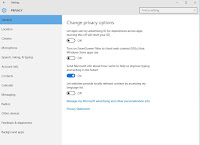 3. Windows Update - Microsoft has changed their updating procedure (security and other updates Microsoft want you to have).
3. Windows Update - Microsoft has changed their updating procedure (security and other updates Microsoft want you to have).They are attempting to regain control of the updating process used by all consumers. As well, they are employing a P2P (peer-to-peer) updating approach where your computer is used to update other computers.
I am not comfortable with this use of my PC and the loss of control.
Here is an outline of steps you can take to regain some lost control:
To intervene in their standard updating process, do the following:
1. Start - Settings - to get to the page (1st pic)
2. Update and Security - Indicates updates are installed automatically (2nd pic)
3. Check for updates - does nothing as updates are done automatically now (3rd pic).
4. Advanced options - very little control here (4th pic)
4a. Choose how updates are delivered - turn this off, if you don't want Microsoft to use your PC to update other PCs. I turned it off.
4b. Privacy settings - now you see what controls have been assumed by Microsoft and actions you need to take to regain control. See my General Settings (5th pic). Also review the "Manage my Microsoft advertising and other personalization info" link and turn off the two "Personalize ads" buttons.
Review all the categories on the left and make your decisions. I suggest turning all off.
Tuesday, August 18, 2015
Smartphone - OTG - move files to/from
08.18.15: The OTG device (very cheap on eBay) allows you to move files (pics or any other file) easily from your camera, or any other device that uses a sdcard, to or from your phone.
This is very useful when on a trip and wanting to send pics and videos to someone on the Internet.
I like to send selected pics when I locate a free Wi-Fi access (hotel, coffee shop,etc). Can't do this from my camera.
I can now, with the OTG device, move items from my camera's sdcard to my phone. Then I can send via the internet. This also allows me to free up space on the Camera's sdcard for more pictures ... if i have space on the phone internal storage or addn micro sdcard (not available on iPhones).
I expect future DSLR cameras to be Wi-Fi enabled. But until then...
Did you know there are 512gb sdcards now?
I haven't tested them in a camera or phone (or OTG device) yet but they will be useful storage devices for times when you are taking a lot of pics or have large data files to transport.
More on this, as I acquire and test these large and cheap sdcards and micro cards.
This is very useful when on a trip and wanting to send pics and videos to someone on the Internet.
I like to send selected pics when I locate a free Wi-Fi access (hotel, coffee shop,etc). Can't do this from my camera.
I can now, with the OTG device, move items from my camera's sdcard to my phone. Then I can send via the internet. This also allows me to free up space on the Camera's sdcard for more pictures ... if i have space on the phone internal storage or addn micro sdcard (not available on iPhones).
I expect future DSLR cameras to be Wi-Fi enabled. But until then...
Did you know there are 512gb sdcards now?
I haven't tested them in a camera or phone (or OTG device) yet but they will be useful storage devices for times when you are taking a lot of pics or have large data files to transport.
More on this, as I acquire and test these large and cheap sdcards and micro cards.
Friday, April 24, 2015
Rogers modem connection
15.04.24: Is your Rogers modem plugged into a surge protector?
If so, you might consider plugging it directly into the wall. Same for a router, if you are using one in addition to the Rogers modem/router.
In a tech forum I was visiting today, it was suggested using a surge protector actually reduces the effectiveness of the Rogers device.
As well, you may incur a service charge, if you request Rogers come to your home due to (what you consider) a faulty Rogers modem.
I use the Rogers SMCD3GN modem and attach my trusted Belkin router for better speed than the modem alone.
Some users have the Rogers CGN2 or CGN3 modem/router combination.
If your Rogers device works well for you (anywhere in your residence), read no further.
If your speed is slower than you were promised by Rogers, or there is some other Internet related reason to call Rogers, bypass the surge protection before the service rep arrives ... and don't use it in future.
I removed my surge protector today and improved my throughput.
If so, you might consider plugging it directly into the wall. Same for a router, if you are using one in addition to the Rogers modem/router.
In a tech forum I was visiting today, it was suggested using a surge protector actually reduces the effectiveness of the Rogers device.
As well, you may incur a service charge, if you request Rogers come to your home due to (what you consider) a faulty Rogers modem.
I use the Rogers SMCD3GN modem and attach my trusted Belkin router for better speed than the modem alone.
Some users have the Rogers CGN2 or CGN3 modem/router combination.
If your Rogers device works well for you (anywhere in your residence), read no further.
If your speed is slower than you were promised by Rogers, or there is some other Internet related reason to call Rogers, bypass the surge protection before the service rep arrives ... and don't use it in future.
I removed my surge protector today and improved my throughput.
Friday, April 3, 2015
PowerStream - Advantage Power Pricing
15.04.02: PowerStream began a pilot program a while ago and it has stopped taking participants a few days ago.
Via Twitter, I became aware of it a couple of weeks ago and signed up (even though it indicated peaksaver PLUS users couldn't participate).
This 6 month pilot program, Advantage Power Pricing, was installed yesterday.
How it works - "Advantage Power Pricing offers a price lower than the lowest time-of-use price for off-peak periods and a variable price during the peak period (weekdays 3-9pm).
The peak price will vary with the demand for electricity in Ontario so that you'll pay either the High, Medium or Low rate for electricity during the peak period that day.
You'll receive notification the day before of which price will be paid for consumption on peak the following day.
You'll save money by paying a new low price for electricity over 80% of the time."
The participants guidance information - During the Summer Phase, from May 1 to October 31, 2015, on weekdays from 3pm to 9pm, you will beable to track your savings using three variable pricing tiers (approx $0.10 for low, $0.20 for medium, or $0.40 for high per kWh), which are comparable to or higher than current on-peak prices under TOU.
These price periods will be set at low, medium or high and sent to you the day before (text or email) it is implemented, based on the expected provincial demand for electricity, with the highest prices on days when demand is also highest, such as extreme hot weather.
Reducing your consumption during on-peak times by shifting to off-peak times will help you better manage your electricity costs.
Throughout the remainder of the week, trial participants will be charged off-peak rates of approximately $0.05 ... much lower than the current off-peak TOU price.
 The additional benefits are:
The additional benefits are:
This 6 month pilot program, Advantage Power Pricing, was installed yesterday.
How it works - "Advantage Power Pricing offers a price lower than the lowest time-of-use price for off-peak periods and a variable price during the peak period (weekdays 3-9pm).
The peak price will vary with the demand for electricity in Ontario so that you'll pay either the High, Medium or Low rate for electricity during the peak period that day.
You'll receive notification the day before of which price will be paid for consumption on peak the following day.
You'll save money by paying a new low price for electricity over 80% of the time."
The participants guidance information - During the Summer Phase, from May 1 to October 31, 2015, on weekdays from 3pm to 9pm, you will beable to track your savings using three variable pricing tiers (approx $0.10 for low, $0.20 for medium, or $0.40 for high per kWh), which are comparable to or higher than current on-peak prices under TOU.
These price periods will be set at low, medium or high and sent to you the day before (text or email) it is implemented, based on the expected provincial demand for electricity, with the highest prices on days when demand is also highest, such as extreme hot weather.
Reducing your consumption during on-peak times by shifting to off-peak times will help you better manage your electricity costs.
Throughout the remainder of the week, trial participants will be charged off-peak rates of approximately $0.05 ... much lower than the current off-peak TOU price.
 The additional benefits are:
The additional benefits are:- Reducing electricity costs by up to $300 per year
- Knowing (a day before) when the peak price will be highest
- A free illuminated smart (wifi) thermostat
- Automatic adjustment of prices and preferences via the free ($250 retail) smart Energate thermostat (doubl-click to enlarge pic at top)
- Smart phone app and web site to manage energy usage from anywhere
- Paying a lower price for electricity 80% of the time
- Track (and show) saving over 30 days (see above pic)
Same as with peaksaver PLUS, Ontario may alter summer settings when power supply is limited ... but will warn users well in advance. To my recollection, this hasn't happened since joining the peaksaver PLUS pgm a few years ago.
I will add to this blog item, as I become more experienced with the thermostat and web/smartphone apps.
Saturday, February 21, 2015
Android Phone - transfer pics, songs and data to PC
02.21.15: Android phones have wi-fi apps for wireless transfer of data to/from phone/PC.
Here is a recap of the three approaches:
Using a micro SDcard (simplest, if your phone has one)
1. Turn off your phone and take out the microSD card.
2. Put the micro SDcard in the SDcard holder and place in the PC slot and use Microsoft Explorer to move the data to your PC.
Using the phone's USB cable (fastest approach)
1. When you attach the USB cable to phone and PC, the first pic appears in Settings, to show your PC can now see your phone.
2. Click on the "Connected as a media device" and the second screen appears where you need to select MTP instead of PTP (to ensure all phone files are visible).
3. As per the third picture, using your PC File Explorer, the phone's internal storage will appear on your PC as an "phone" drive.
If you also have a microSD card installed in your phone, this will show up as "card" drive.
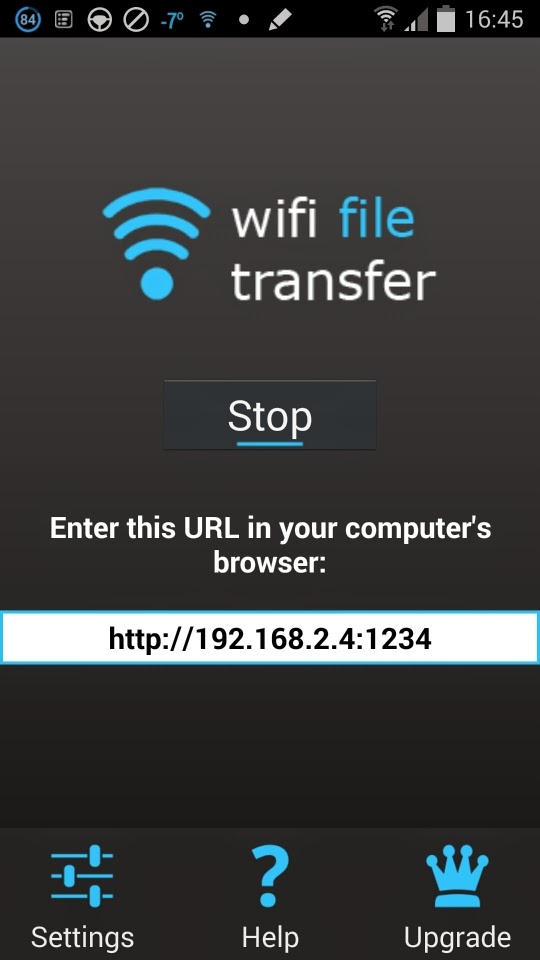 2. To wireless connect the phone to the PC, start the app and then press the "start" button (see picture left). Then enter the address indicated into the address bar on the PC.
2. To wireless connect the phone to the PC, start the app and then press the "start" button (see picture left). Then enter the address indicated into the address bar on the PC.
3. A browser screen will appear (pictured on left) with instructions on how to transfer to/from the phone.
Problems with using an SDcard with Android 4.4.2 (or higher)
Google has decided the user cannot manage an SDcard effectively and has taken over control of its access.
The user is not able to select the SDcard for downloads or any data placement by an app.
So, moving data between the phone and the SDcard is really restricted.
You are able to move data using a file manager Android app (10 best file manager apps). I find File Manager HD to be very good.
Using the SDcard as backup is very effective use of the SDcard ... if you don't lose your phone.
I also use the SDcard to backup important PC files or as a transport mechanism for sharing files with others.
Here is a recap of the three approaches:
Using a micro SDcard (simplest, if your phone has one)
1. Turn off your phone and take out the microSD card.
2. Put the micro SDcard in the SDcard holder and place in the PC slot and use Microsoft Explorer to move the data to your PC.
Using the phone's USB cable (fastest approach)
1. When you attach the USB cable to phone and PC, the first pic appears in Settings, to show your PC can now see your phone.
2. Click on the "Connected as a media device" and the second screen appears where you need to select MTP instead of PTP (to ensure all phone files are visible).
3. As per the third picture, using your PC File Explorer, the phone's internal storage will appear on your PC as an "phone" drive.
If you also have a microSD card installed in your phone, this will show up as "card" drive.
4. You can now drag and drop files directly to/from your phone/PC. You can also create or delete files and folders on your phone.
5. When you have finished moving files, unplug the USB cable.
Using a wi-fi app for wireless transfer (slowest)
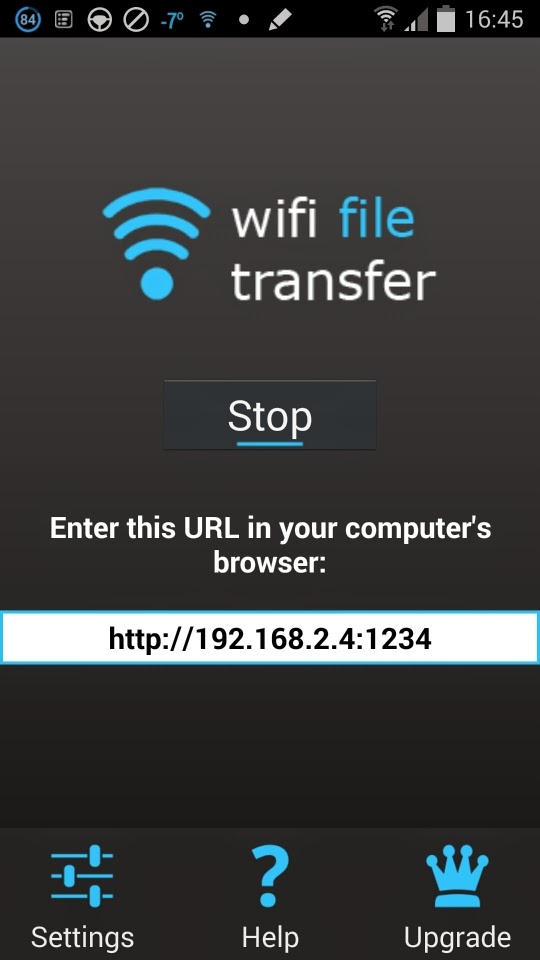 2. To wireless connect the phone to the PC, start the app and then press the "start" button (see picture left). Then enter the address indicated into the address bar on the PC.
2. To wireless connect the phone to the PC, start the app and then press the "start" button (see picture left). Then enter the address indicated into the address bar on the PC.3. A browser screen will appear (pictured on left) with instructions on how to transfer to/from the phone.
d. Unfortunately, only the phone's internal storage area can be accessed. An attached SDcard cannot be viewed.
4. The connection will remain until you click the app's "stop" button.
4. The connection will remain until you click the app's "stop" button.
Problems with using an SDcard with Android 4.4.2 (or higher)
Google has decided the user cannot manage an SDcard effectively and has taken over control of its access.
The user is not able to select the SDcard for downloads or any data placement by an app.
So, moving data between the phone and the SDcard is really restricted.
You are able to move data using a file manager Android app (10 best file manager apps). I find File Manager HD to be very good.
Using the SDcard as backup is very effective use of the SDcard ... if you don't lose your phone.
I also use the SDcard to backup important PC files or as a transport mechanism for sharing files with others.
Android Phone - Managing Data Usage
15.04.24: For those who have an Android cell phone.
Rogers has various data usage plans. Mine is 1gb. To enlarge this total is quite expensive at Rogers. Data usage occurs when Wi-Fi is not connected.
If you go to Settings - Connections - Data Usage, you can see the amount of data being used during your billing cycle (total and for each app).
Rogers has various data usage plans. Mine is 1gb. To enlarge this total is quite expensive at Rogers. Data usage occurs when Wi-Fi is not connected.
In the Data Usage section, at any time during the billing cycle, you can:
1.Turn off data for your phone (no internet connection without wifi)
2. Turn off data for specific apps
3. Set a phone limit (and enable a warning before the limit) before phone data usage is disabled.
My billing date is the 7th of the month.
The first pic is my data usage as of the 24th of this month.
You may notice I have checked Mobile Data and Set mobile data limit. This will ensure I am advised when data usage reaches the monthly warning limit and the total monthly limit.
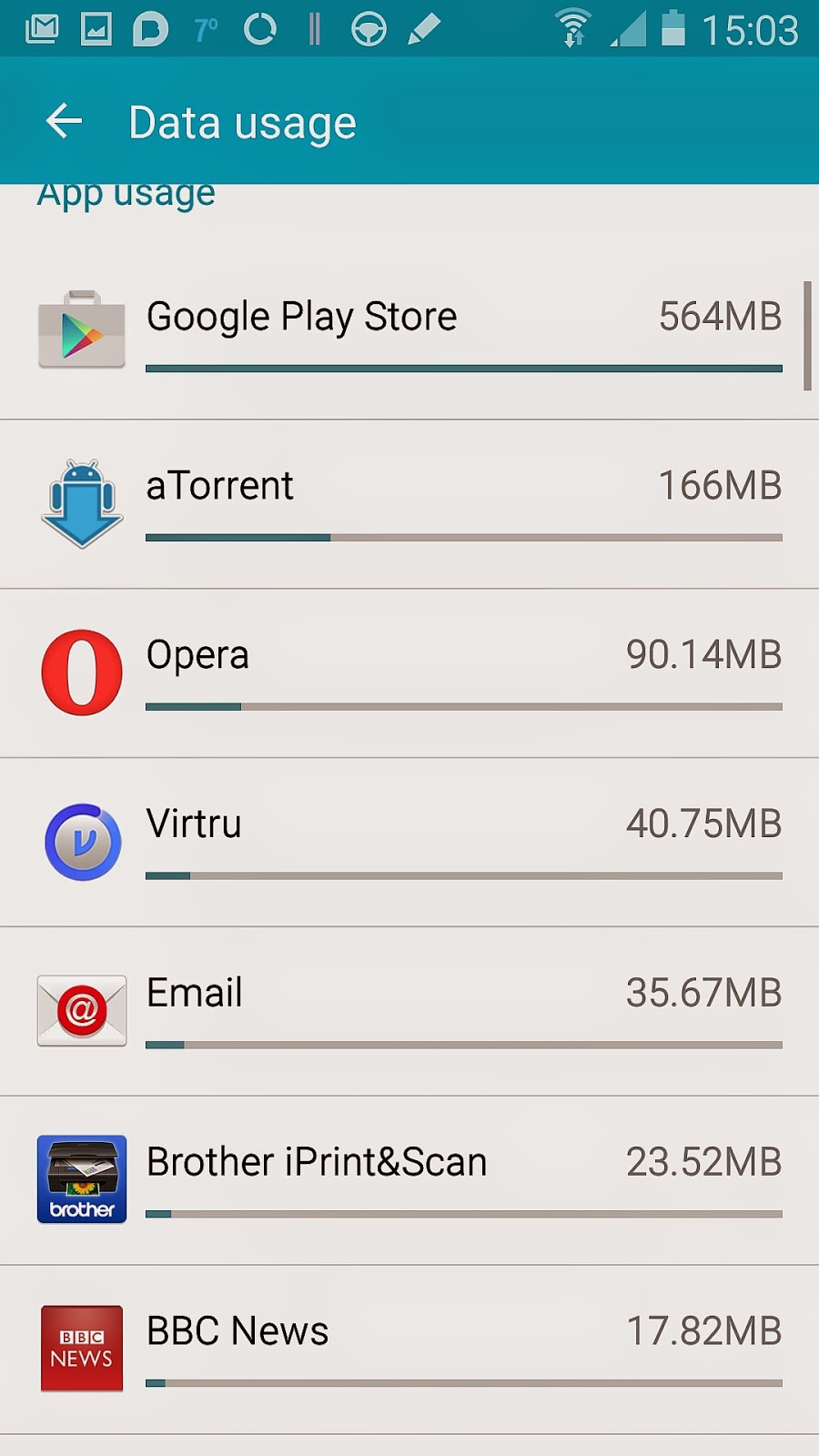 The second pic shows what apps are using the most data. As you can see, i inadvertently updated my apps without wifi connection (wifi would have used my Internet unlimited data usage plan).
The second pic shows what apps are using the most data. As you can see, i inadvertently updated my apps without wifi connection (wifi would have used my Internet unlimited data usage plan).
If you click on an app, another window opens and allows to to Restrict background data (disable data usage when wifi not available).
I will now change the setting for Google Play Store to restrict background data. This will mean no apps updates will occur unless wifi is connected.
You may notice I have checked Mobile Data and Set mobile data limit. This will ensure I am advised when data usage reaches the monthly warning limit and the total monthly limit.
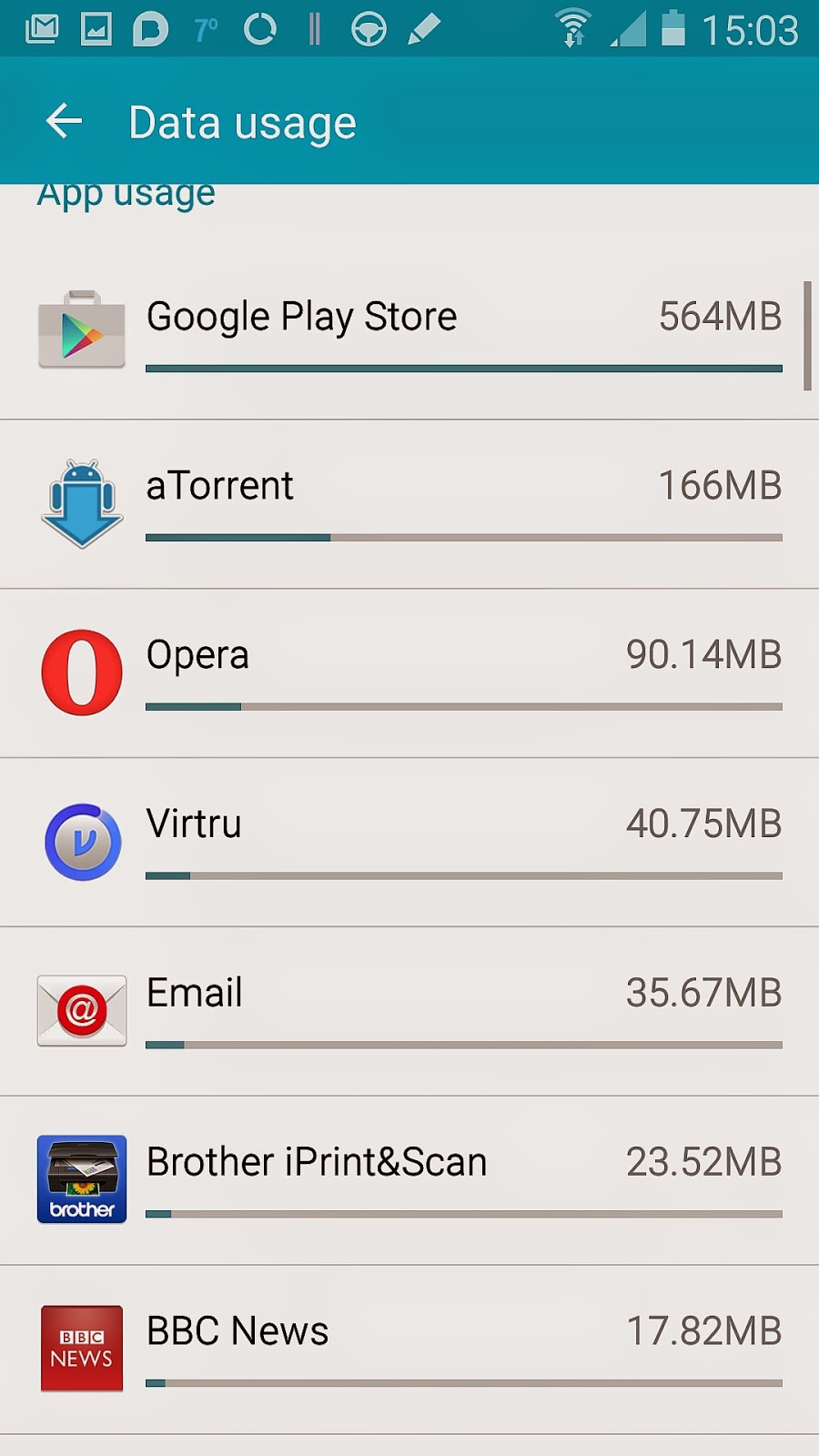 The second pic shows what apps are using the most data. As you can see, i inadvertently updated my apps without wifi connection (wifi would have used my Internet unlimited data usage plan).
The second pic shows what apps are using the most data. As you can see, i inadvertently updated my apps without wifi connection (wifi would have used my Internet unlimited data usage plan).If you click on an app, another window opens and allows to to Restrict background data (disable data usage when wifi not available).
I will now change the setting for Google Play Store to restrict background data. This will mean no apps updates will occur unless wifi is connected.
With these controls, you are able to manage your costs and determine where the problems occur ... and not be forced into a more expensive Rogers smartphone monthly plan.
Android Phone - Voice Control is helpful
02.21.15: This tip is for Android phone users only.
Have you tried Voice Control?
It is very helpful for hand free use of the phone.
There are four optional areas to be voice controlled:
1. Incoming Calls - "answer" or "reject"
2. Alarm - "stop" or "snooze"
3. Camera - "capture" or "shoot"
4. Music - "next", "previous", "play", "pause", "volume up" and "volume down"
I find this very useful when not holding my phone.
Camera use this way enables easier picture taking, especially when using one hand.
I play music while doing carpentry on my children's homes. Being able to manage the play without having to pick up the phone is very helpful.
The enable voice control, go to Settings and then Controls and then enable Voice Control. Clicking on the Voice Control words enables you to see the screen pictured here, to manage which features to enable.
Android Phone - Swype - A very useful app
02.21.15 - This tip is for Android phone users only.
Have you tried the Swype app instead of tapping the letters for texts or emails?
I have been using it for a while. It is the second android app I have purchased.
Instead of tapping, just drag any finger from letter to letter.
I am a quite fast one finger key board user but this is a lot faster and accurate.
It really does work for any keyboard operations.
Have you tried the Swype app instead of tapping the letters for texts or emails?
I have been using it for a while. It is the second android app I have purchased.
Instead of tapping, just drag any finger from letter to letter.
I am a quite fast one finger key board user but this is a lot faster and accurate.
It really does work for any keyboard operations.
Android Phone - main screen fixed icons
02.21.15 This tip is for Android phones only.
Have you not been able to change one of the five fixed app icons on the bottom of the main screen?
They cannot be held-dragged like other icons.
1. click the apps icon (bottom right app) to take you to your inventory of apps.
2. click the menu button (bottom left).
3. select "edit"
4. hold the icon you want to remove and then drag it to the upper screen.
5. hold the icon you want to include and drag it
Have you not been able to change one of the five fixed app icons on the bottom of the main screen?
They cannot be held-dragged like other icons.
1. click the apps icon (bottom right app) to take you to your inventory of apps.
2. click the menu button (bottom left).
3. select "edit"
4. hold the icon you want to remove and then drag it to the upper screen.
5. hold the icon you want to include and drag it
Subscribe to:
Comments (Atom)



















