Rogers has various data usage plans. Mine is 1gb. To enlarge this total is quite expensive at Rogers. Data usage occurs when Wi-Fi is not connected.
In the Data Usage section, at any time during the billing cycle, you can:
1.Turn off data for your phone (no internet connection without wifi)
2. Turn off data for specific apps
3. Set a phone limit (and enable a warning before the limit) before phone data usage is disabled.
My billing date is the 7th of the month.
The first pic is my data usage as of the 24th of this month.
You may notice I have checked Mobile Data and Set mobile data limit. This will ensure I am advised when data usage reaches the monthly warning limit and the total monthly limit.
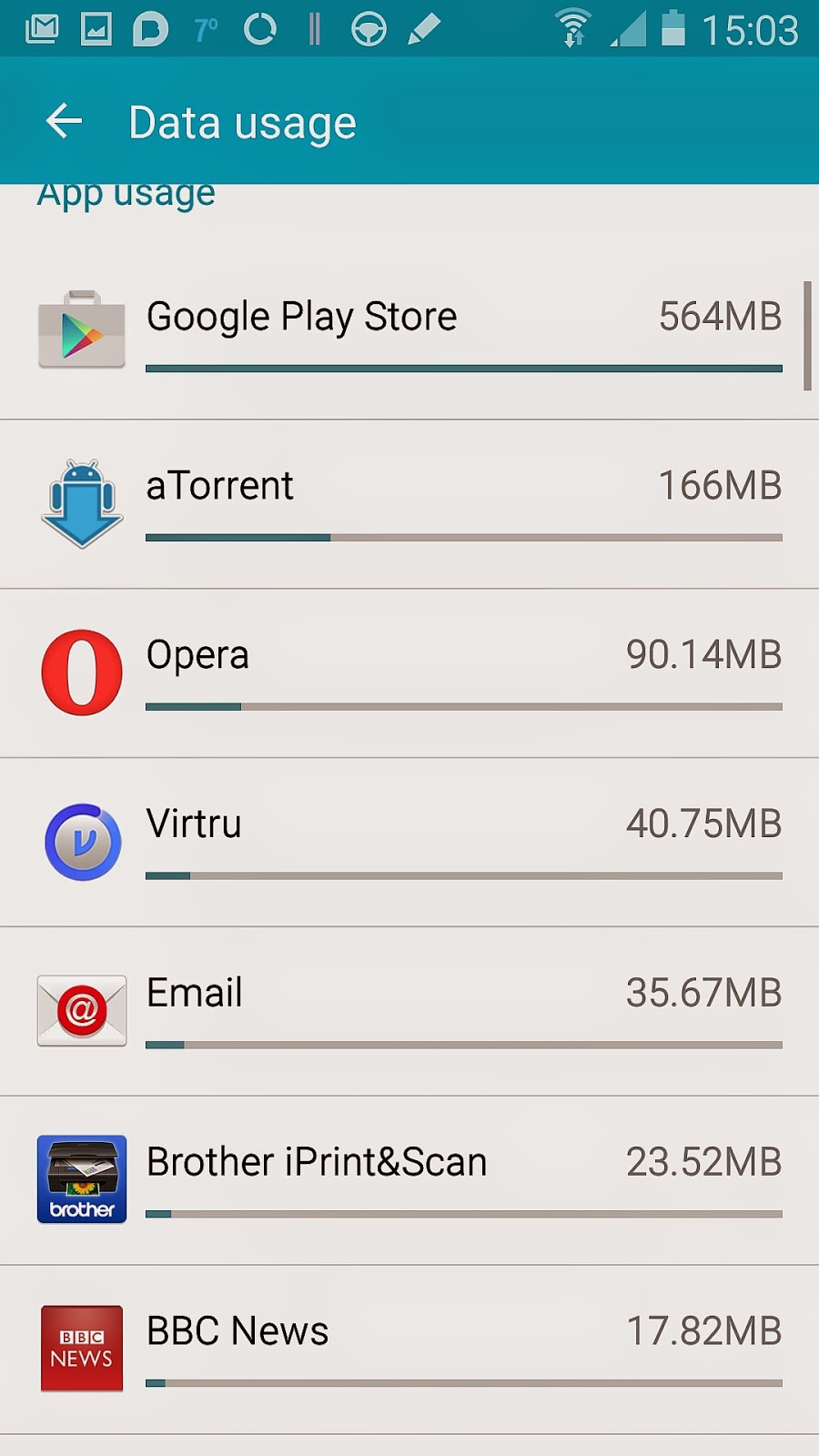 The second pic shows what apps are using the most data. As you can see, i inadvertently updated my apps without wifi connection (wifi would have used my Internet unlimited data usage plan).
The second pic shows what apps are using the most data. As you can see, i inadvertently updated my apps without wifi connection (wifi would have used my Internet unlimited data usage plan).
If you click on an app, another window opens and allows to to Restrict background data (disable data usage when wifi not available).
I will now change the setting for Google Play Store to restrict background data. This will mean no apps updates will occur unless wifi is connected.
You may notice I have checked Mobile Data and Set mobile data limit. This will ensure I am advised when data usage reaches the monthly warning limit and the total monthly limit.
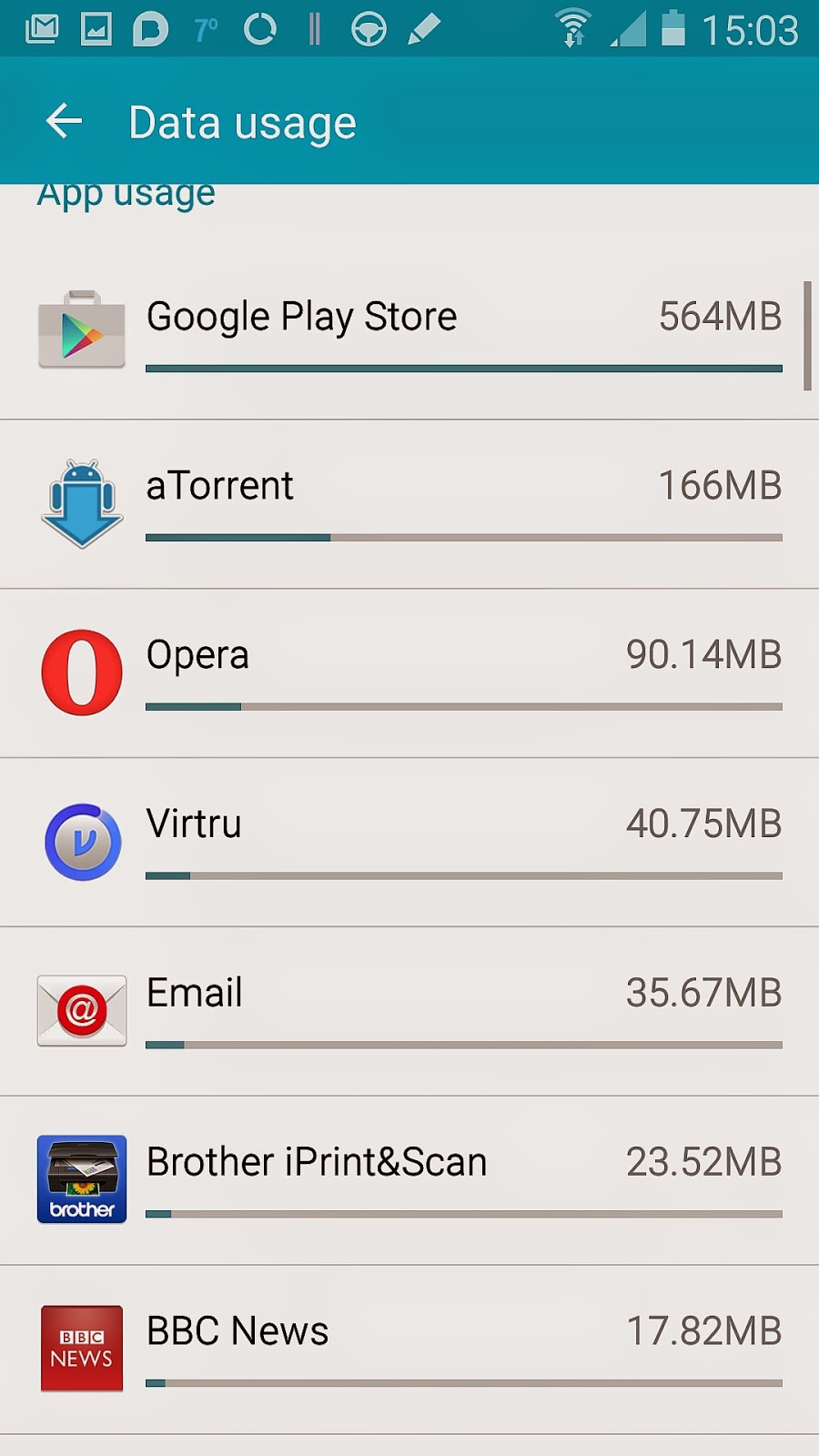 The second pic shows what apps are using the most data. As you can see, i inadvertently updated my apps without wifi connection (wifi would have used my Internet unlimited data usage plan).
The second pic shows what apps are using the most data. As you can see, i inadvertently updated my apps without wifi connection (wifi would have used my Internet unlimited data usage plan).If you click on an app, another window opens and allows to to Restrict background data (disable data usage when wifi not available).
I will now change the setting for Google Play Store to restrict background data. This will mean no apps updates will occur unless wifi is connected.
With these controls, you are able to manage your costs and determine where the problems occur ... and not be forced into a more expensive Rogers smartphone monthly plan.

No comments:
Post a Comment