Just right-click the Start icon and the list of items (in pic) will appear.
15.11.19: Windows 10 Keeps Trying to Install.
Here is how to stop it from installing until you are ready.
Two approaches provided by tech supports, followed by my easy steps (for non-tech users):
1. How-To Geek.
2. SuperSite for Windows.
As I may agree in time to install Win10, I would prefer steps to defer the install without being reminded continuously of the pending update Microsoft would really like you to install.
As I have said before, I don't like to be forced or coerced into a system change without it being vetted by many users over a suitable time-frame.
I am also reluctant to be in an environment where only one system exists. Too much control, by the owner, is possible.
Steps to Defer Win10 Install until Ready to Proceed (from SuperSite):
 1. If you don't automatically install updates - Go to Windows Update (see pic left) and look for the Win 10 entry (KB3035583) and hide it (right click on entry).
1. If you don't automatically install updates - Go to Windows Update (see pic left) and look for the Win 10 entry (KB3035583) and hide it (right click on entry). 2. If you automatically install updates - Win 10 will try to complete installation, each time you go to the Windows Updates or it may just notify you it is installing.
2. If you automatically install updates - Win 10 will try to complete installation, each time you go to the Windows Updates or it may just notify you it is installing. 2a. Go to the Installed Updates section and uninstall KB3035583, if it is in the list of installed updates.
2b. Then go back to Windows Update and click on Optional and you should see the KB3035583 entry (see pic left). Hide it (right click on entry).
And remember, even after install, you have up to 30 days to return to your previous system. Be advised, both the install and uninstall take significant time and effort.
 15.10.30: The problem with Win10 is Microsoft wants it to be the only platform used and (and supported, eventually).
15.10.30: The problem with Win10 is Microsoft wants it to be the only platform used and (and supported, eventually). They want to get rid of Win8.1, Win7 and WinXP ... all allowing you more control.
If you have installed Win10, here are a few areas where you can regain some control:
 1. Pop-up Blocker - pop-ups are used by quite a few sites to provide addn information to the user. Unfortunately, they are also used for advertising. If you turn off pop-ups (in your browser Settings), you save a lot of time and the web becomes more productive.
1. Pop-up Blocker - pop-ups are used by quite a few sites to provide addn information to the user. Unfortunately, they are also used for advertising. If you turn off pop-ups (in your browser Settings), you save a lot of time and the web becomes more productive. 2. Adblock - as you may be aware, the web (browser view) is slowing down due to the relentless ads you have very little control over.
2. Adblock - as you may be aware, the web (browser view) is slowing down due to the relentless ads you have very little control over. If you install an adblocker, in most browsers (Chrome, Opera, Firefox), web pages will appear faster and less ads will appear.
However, you may have problems with sites such as Rogers will requests you turn adblock off to properly see their web pages (and their ads).
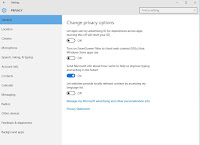 3. Windows Update - Microsoft has changed their updating procedure (security and other updates Microsoft want you to have).
3. Windows Update - Microsoft has changed their updating procedure (security and other updates Microsoft want you to have).They are attempting to regain control of the updating process used by all consumers. As well, they are employing a P2P (peer-to-peer) updating approach where your computer is used to update other computers.
I am not comfortable with this use of my PC and the loss of control.
Here is an outline of steps you can take to regain some lost control:
To intervene in their standard updating process, do the following:
1. Start - Settings - to get to the page (1st pic)
2. Update and Security - Indicates updates are installed automatically (2nd pic)
3. Check for updates - does nothing as updates are done automatically now (3rd pic).
4. Advanced options - very little control here (4th pic)
4a. Choose how updates are delivered - turn this off, if you don't want Microsoft to use your PC to update other PCs. I turned it off.
4b. Privacy settings - now you see what controls have been assumed by Microsoft and actions you need to take to regain control. See my General Settings (5th pic). Also review the "Manage my Microsoft advertising and other personalization info" link and turn off the two "Personalize ads" buttons.
Review all the categories on the left and make your decisions. I suggest turning all off.

No comments:
Post a Comment