19.02.09: It's a question we ask (or should ask) ourselves from time to time.
The short answer is change your password every couple of months and use a combination of letters, numbers and special characters.
If you were wondering if you've been compromised, an article in the Toronto Star today indicates a way you can find your answer.
I used it for 5 regularly used email addresses and found 15 instances for one of them.
Naturally it caught my attention, until I checked the instances and found they were a few years ago.
Only one of my addresses hadn't been compromised ... but all instances were a few years ago.
I encourage you to add this site to your browser favourites and check it a couple of times year.
Here is the website to check your email addresses
Help for CNTU
Helpful items for non-technical computer/Internet users
Saturday, February 9, 2019
Monday, January 28, 2019
Rogers Ignite Service
19.01.28: Thot you might want to know what it is and would it work for...and if it might cost less than you are currently paying ... whether with Rogers or Bell.
First, Ignite service is wireless based service that includes internet, TV and home phone.
The only remaining service is Wireless (cellphones) you pay for separately.
Second, Ignite comes in three levels and three internet speeds and all individually priced.
The 2nd pic (click to enlarge) is my summary of service and costs (you wouldn't believe how hard it was to gather these details). The prices are effective Jan 20th.
 The chart shows the slower speed 150 service (150mbps) is the less expensive and the fastest speed 1g service (1000mbps) is the most expensive.
The chart shows the slower speed 150 service (150mbps) is the less expensive and the fastest speed 1g service (1000mbps) is the most expensive.
Third, the TV remote is now voice command and really saves time. For instance, name an actor and it will list all movies the actor is in on Rogers and Netflix at the time. Say 'soccer and all soccer items are shown.
I won't go thru all the steps I took with Rogers support before I was satisfied but the end result is I am getting the best download speeds with the cheapest (150mbps) service!
The bottom line is I am saving $40/mo from my previous Rogers service!
Pls comment or ask any questions that might arise.
First, Ignite service is wireless based service that includes internet, TV and home phone.
The only remaining service is Wireless (cellphones) you pay for separately.
Second, Ignite comes in three levels and three internet speeds and all individually priced.
The 2nd pic (click to enlarge) is my summary of service and costs (you wouldn't believe how hard it was to gather these details). The prices are effective Jan 20th.
 The chart shows the slower speed 150 service (150mbps) is the less expensive and the fastest speed 1g service (1000mbps) is the most expensive.
The chart shows the slower speed 150 service (150mbps) is the less expensive and the fastest speed 1g service (1000mbps) is the most expensive.Third, the TV remote is now voice command and really saves time. For instance, name an actor and it will list all movies the actor is in on Rogers and Netflix at the time. Say 'soccer and all soccer items are shown.
I won't go thru all the steps I took with Rogers support before I was satisfied but the end result is I am getting the best download speeds with the cheapest (150mbps) service!
The bottom line is I am saving $40/mo from my previous Rogers service!
Pls comment or ask any questions that might arise.
Tuesday, November 20, 2018
Reusable Batteries - Types and Maintenance
18.11.20: There are times when I wonder what each type is best for and how best to maintain adequate life.
It took quite some time to compile these characteristics for standard rechargeable battery types, as companies appear to want to keep the details to themselves.
As you can see, in the chart, I couldn't find everything I wanted for Alkaline and Lead Acid.
Each battery type has a specific or best use device.
Some battery types can be used in the same device.
IMO, always try to purchase a Li-ion battery for your device.
The Bottom Line:
Rechargeables are the best approach for the future.
Check which batteries can be used in a device, BEFORE buying.
Check which types of batteries can be used in your recharger, BEFORE buying.
Review when to recharge the batteries, BEFORE buying.
It might be important to know which type of battery is used in home phones, cell phones, laptop computers, flashlights, etc). I have identified a few at the end of this blog item.
Here is my analysis/summary of reusable batteries.
The types are:
- Alkaline (RAM)
- Lithium ion (Li-ion)
- Nickel Cadmium (NiCd)
- Nickel-Metal Hydride (NiMH)
- Sealed Lead Acid (SLA)
A brief word on alkaline batteries. They are not rechargeable (unless stated) and alkaline are the only true 1.5V battery. They are environmentally unfriendly and the cheapest to buy but should only be used if no other alternative will work.
Rechargeable alkaline battery (as with all rechargeables) have a better ROI (return on investment).
Each battery type has specific characteristics that should be considered when thinking about purchase and replacement.
Most standard alkaline devices will work with NiCd and NiMH rechargeables.
The following information will help you make the purchase correctly.
- Alkaline are very low usage:
In the small round battery arena, rechargeable alkaline is a very good selection but Li-ion is the best selection
The chart has a few missing alkaline entries but the important characteristic is 1.5V. Other rechargeables (not Li-ion) are not as strong and may not work or work as well as rechargeable alkaline (such as battery toothbrush).
- NiCd batteries have a memory:
If you DO NOT continue to use until discharged (device slows) before recharging, the battery will not last as long as it could and will eventually not last more than a few minutes.
They should be used regularly and fully discharged (until device stops), to ensure memory shortage is less likely.
They are high capacity rechargeables, cheapest, fastest to recharge but most environmentally unfriendly.
- NiMH do not have a memory:
You can put them in a recharger anytime and leave them there...no memory.
They are slightly better than NiCd (see chart).
While you can do it, it is best not to overcharge (leave it in the charger) when not using.
- Li-ion are probably the best rechargeable battery:
There the thinnest and lightest and have the most recharge cycles.
They are the only rechargeable that can be placed in the recharger anytime and left as long as you like.
They are the only batteries to be used in smartphones and anything using a button battery.
Warning - battery stops working if left outside in very cold weather.
- SLA are the heaviest:
Lead Acid batteries (like ones used in your car) are cheap, safe, durable and dependable. They can be placed in a recharger anytime. They aren't used as much now and are mainly used for Backup Generators, older Lawnmowers, older snowblowers and golf carts. High voltage Li-ion are quickly replacing them because -as with the incandescent light bulb - they are very environmentally unfriendly and can only be recharged 1/4 the times.
How does power (V) and longevity (Ah) increase in a battery type?
Most rechargeable battery types come in a few power and longevity variations. All batteries are made up of cells. See the charts for V (voltage) for a cell of each battery type.
To increase power, the cells are connected in series (+ to - and - to +).
To increase longevity (time between recharges), the cells are connected in parallel.
What batteries are in standard devices we use daily?
- Laptop computers mainly use Li-ion batteries but detachable ones do lose memory over time if you do not detach them while plugged into household current. Always fully charge and then take out (if you can) if household current is being used.
The newest laptops do not have detachable batteries. They are protected against memory loss. Always check before buying and understand how to treat your non-detachable battery.
Digital Cameras and cell phones have Li-ion batteries. Most devices requiring a flat battery use Li-ion.
- Most LED flashlights and toothbrushes all best with rechargeable alkaline and li-ion batteries.
- Home phones use NiCd and NiMH and some may now use Li-ion. It is important to know what is used to ensure protection against memory loss.
Panasonic phones (IMO, the best available, if you must use a home phone) are MiMH and advise only placing in the holder (recharger) at night.
- Cordless lawnmowers and snowblowers require more voltage. My cordless lawnmower is only 24V (SLA) but still holds a good charge for the whole property after 6 years. They now have 80V (Li-ion) snowblowers and lawnmowers (my next one) and snowblower. Just remember to store a snowblower battery (Li-ion) indoors in cold weather.
Leafthrowers/vacuums are a different issue as they need to be smaller and light (Li-ion) but powerful. After much research, I bought a corded instead of cordless, as cordless are not strong enough yet.
If you have a question or would like to add information, pls comment.
It took quite some time to compile these characteristics for standard rechargeable battery types, as companies appear to want to keep the details to themselves.
As you can see, in the chart, I couldn't find everything I wanted for Alkaline and Lead Acid.
Each battery type has a specific or best use device.
Some battery types can be used in the same device.
IMO, always try to purchase a Li-ion battery for your device.
The Bottom Line:
Rechargeables are the best approach for the future.
Check which batteries can be used in a device, BEFORE buying.
Check which types of batteries can be used in your recharger, BEFORE buying.
Review when to recharge the batteries, BEFORE buying.
It might be important to know which type of battery is used in home phones, cell phones, laptop computers, flashlights, etc). I have identified a few at the end of this blog item.
Here is my analysis/summary of reusable batteries.
The types are:
- Alkaline (RAM)
- Lithium ion (Li-ion)
- Nickel Cadmium (NiCd)
- Nickel-Metal Hydride (NiMH)
- Sealed Lead Acid (SLA)
A brief word on alkaline batteries. They are not rechargeable (unless stated) and alkaline are the only true 1.5V battery. They are environmentally unfriendly and the cheapest to buy but should only be used if no other alternative will work.
Rechargeable alkaline battery (as with all rechargeables) have a better ROI (return on investment).
Each battery type has specific characteristics that should be considered when thinking about purchase and replacement.
Most standard alkaline devices will work with NiCd and NiMH rechargeables.
The following information will help you make the purchase correctly.
- Alkaline are very low usage:
In the small round battery arena, rechargeable alkaline is a very good selection but Li-ion is the best selection
The chart has a few missing alkaline entries but the important characteristic is 1.5V. Other rechargeables (not Li-ion) are not as strong and may not work or work as well as rechargeable alkaline (such as battery toothbrush).
- NiCd batteries have a memory:
If you DO NOT continue to use until discharged (device slows) before recharging, the battery will not last as long as it could and will eventually not last more than a few minutes.
They should be used regularly and fully discharged (until device stops), to ensure memory shortage is less likely.
They are high capacity rechargeables, cheapest, fastest to recharge but most environmentally unfriendly.
- NiMH do not have a memory:
You can put them in a recharger anytime and leave them there...no memory.
They are slightly better than NiCd (see chart).
While you can do it, it is best not to overcharge (leave it in the charger) when not using.
- Li-ion are probably the best rechargeable battery:
There the thinnest and lightest and have the most recharge cycles.
They are the only rechargeable that can be placed in the recharger anytime and left as long as you like.
They are the only batteries to be used in smartphones and anything using a button battery.
Warning - battery stops working if left outside in very cold weather.
- SLA are the heaviest:
Lead Acid batteries (like ones used in your car) are cheap, safe, durable and dependable. They can be placed in a recharger anytime. They aren't used as much now and are mainly used for Backup Generators, older Lawnmowers, older snowblowers and golf carts. High voltage Li-ion are quickly replacing them because -as with the incandescent light bulb - they are very environmentally unfriendly and can only be recharged 1/4 the times.
How does power (V) and longevity (Ah) increase in a battery type?
Most rechargeable battery types come in a few power and longevity variations. All batteries are made up of cells. See the charts for V (voltage) for a cell of each battery type.
To increase power, the cells are connected in series (+ to - and - to +).
To increase longevity (time between recharges), the cells are connected in parallel.
What batteries are in standard devices we use daily?
- Laptop computers mainly use Li-ion batteries but detachable ones do lose memory over time if you do not detach them while plugged into household current. Always fully charge and then take out (if you can) if household current is being used.
The newest laptops do not have detachable batteries. They are protected against memory loss. Always check before buying and understand how to treat your non-detachable battery.
Digital Cameras and cell phones have Li-ion batteries. Most devices requiring a flat battery use Li-ion.
- Most LED flashlights and toothbrushes all best with rechargeable alkaline and li-ion batteries.
- Home phones use NiCd and NiMH and some may now use Li-ion. It is important to know what is used to ensure protection against memory loss.
Panasonic phones (IMO, the best available, if you must use a home phone) are MiMH and advise only placing in the holder (recharger) at night.
- Power tools use all three types of rechargeables. The newer tools (most expensive with smaller battery packs) are Li-ion and higher voltage (20 and higher) last longer but are even more expensive.
Remember, if not Li-ion, use the tool until it loses noticeable power before recharging.- Cordless lawnmowers and snowblowers require more voltage. My cordless lawnmower is only 24V (SLA) but still holds a good charge for the whole property after 6 years. They now have 80V (Li-ion) snowblowers and lawnmowers (my next one) and snowblower. Just remember to store a snowblower battery (Li-ion) indoors in cold weather.
Leafthrowers/vacuums are a different issue as they need to be smaller and light (Li-ion) but powerful. After much research, I bought a corded instead of cordless, as cordless are not strong enough yet.
- Golf Power Carts are either SLA (older and much heavier) or Li-ion (all new ones and much lighter).
Rechargeable battery chargers:
They can be different for battery makers and battery types.
Always check what types of batteries can be recharged, BEFORE MAKING THE CHARGER PURCHASE.
Rechargeable battery chargers:
They can be different for battery makers and battery types.
Always check what types of batteries can be recharged, BEFORE MAKING THE CHARGER PURCHASE.
If you have a question or would like to add information, pls comment.
Online Stores - User Guide
 18.11.20: have you tried these Android buying apps?
18.11.20: have you tried these Android buying apps?They also work on your computer.

I have recently purchased good quality golf grips, smartphone back protectors, USB phone cables, Tens unit pads, sunglasses, and much more, at very inexpensive prices.
Here are my buying guidelines for using these stores.

As with any phone app, you need to ensure you are comfortable with using your credit card online.
I have been doing it for many years with eBay and never had a security concern. I have paid (total cost) from $.08 to over a $1,000 ... and made over 400 eBay purchases.
I don't buy from these stores if duties are identified as this increases the cost.
eBay
I use PayPal payment method as it offers up to $2,000 protection for refund. I have two seller problems and PayPal processed a refund within minutes!
eBay is very good protection from incorrect seller descriptions/deliveries and, via the eBay policy, refunds occur within 4 days. I have had a few of these and am very comfortable with eBay's commitment to customer service satisfaction.
The only concern with eBay is delivery which can be up to 45 days ... but there are no customs duties from Hong Kong.
If you buy from a USA seller, you will probably incur customs duty charges if UPS or FedEx are involved. Or the USA seller will include customs charged in your price.
In summary, eBay is very good if you can wait for delivery. The only caution is try to ensure USPS is the delivery method for a USA purchase as they don't usually include duties. For purchases from other countries, check to ensure UPS or FedEx is NOT used as they may try to include duties.
Amazon.ca
You can only use a credit card to pay.
There may be duties included, if the seller is in the USA. You need to check where the seller is delivering from.
I have a Prime membership ($79/year) I acquired for free (don't know how) and I receive many purchases THE NEXT DAY!
You may incur tax, as many sellers may include.
In summary, Amazon.ca is great, if customs charges are not involved and you want fast delivery.
AliExpress
Another connection to Alibaba. You can only use a credit card to pay. There will probably not be any customs duties implications, as they use China postal service but, again, delivery can take a while and they will indicate how long. If delivery is longer, they indicate you get a fast refund.
I have just started using this app and will update this blog entry as time goes on.
The one real benefit I see so far is the order cancel button. I made a purchase and decided to cancel an hour later. It appears the sellers may wait up to 24 hours before confirming delivery and you can press the cancel button before the delivery notification appears in your account.
Getting into online store buying does involve a learning curve and experience. If you attempt it, let me know if i can help anytime.
Bottom Line
While I have used eBay the most, times are changing and I now use Amazon.ca with Prime (free 2 day delivery).
I also use AliExpress and eBay, when I can wait up to 45 days for delivery. Hard to beat their prices and buyer protection.
Always check total Canadian cost and delivery schedule, before clicking the 'pay' button.
Wednesday, December 20, 2017
Is your laptop slowing down?
 17.12.20: If your laptop seems slow to respond when you press the mouse key or when opening the browser or another application, there are various causes you can easily correct with a free app called Advanced SystemCare - I have been using for years - and it can fix many types of Windows 10 problems with one touch. Here are the selections I choose:
17.12.20: If your laptop seems slow to respond when you press the mouse key or when opening the browser or another application, there are various causes you can easily correct with a free app called Advanced SystemCare - I have been using for years - and it can fix many types of Windows 10 problems with one touch. Here are the selections I choose:1. startup sluggishness
2. registry problems
3. privacy problems
4. security issues
5. system vulnerabilities
6. shortcut errors
7. Internet responsiveness
8. system optimization slowness
9. disk optimization slowness
 When you install the app, this screen appears.
When you install the app, this screen appears.If you press SCAN, it will take a couple of minutes to run thru the items you checked off.
It will then show you how many items it found and when you press FIX (see 2nd pic), it will complete all the fixes without you doing anything.
 The third pic is the screen after everything is completed. It shows you are now running your laptop more efficiently than before.
The third pic is the screen after everything is completed. It shows you are now running your laptop more efficiently than before.IMO, this app should be run at least monthly and more often if your laptops starts to slow again.
Be advised, the first time you run this app, it may take quite a few minutes to complete the many fixes it finds necessary, as the security issues require Microsoft updates to be installed.
Friday, December 8, 2017
Understanding Smartphone USB
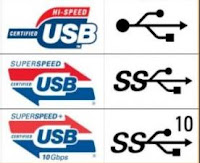 17.12.15: As we all know, there is a small cable we can connect from our smartphone to our computer or wall outlet.
17.12.15: As we all know, there is a small cable we can connect from our smartphone to our computer or wall outlet. This cable is used to recharge the smartphone battery and transfer data to/from the computer.
Most of us take pictures on our phone and, at some point, want to move them (and other items) to our computer.
If your phone has a micro SDcard, you can take the card out and (using an SDcard port) place it in the computer. This is a faster way to transfer data than using a cable or Bluetooth.
For those smartphones without micro SDcard slots, you need to plug a USB cable into the phone and computer to move data.
1. the computer USB socket (see pic)
2. the USB cable adapter that connects to the computer
3. the USB cable
4. speed of data transfer from/to computer/smartphone via the USB cable
1. Computer USB Ports:
 Older computers have USB 2.0 technology with Type-A sockets with black insert.
Older computers have USB 2.0 technology with Type-A sockets with black insert.Newer computers have USB 3.0 with Type-A socket (with an SS indicating USB 3.0).
The newest computers have USB 3.1 (with Type-C sockets) and USB 3.0 ports.
 The USB 2.0 and 3.0 sockets are the same (Type-A), to allow both types of USB to be used.
The USB 2.0 and 3.0 sockets are the same (Type-A), to allow both types of USB to be used.As you can see, the Type-C socket is smaller.
 My laptop has four USB 3.0 sockets. The "SS" (SuperSpeed) beside them indicates USB 3.0.
My laptop has four USB 3.0 sockets. The "SS" (SuperSpeed) beside them indicates USB 3.0.This allows me to use a USB 3.0 cable instead of the older (slower) USB 2.0 cable.
If not sure, here is how to check your laptop for USB 3.0 right-click start select Device Manager, left-click Universal Serial Bus controllers, andyou should see three entries with USB 3.0 and one entry with SuperSpeed
2. USB Cable Computer Adapter:
 The newer cables, you can buy (eBay item for less than $4 delivered to your door), are USB 3.0. They look like USB 2.0 adapters but have a blue insert.
The newer cables, you can buy (eBay item for less than $4 delivered to your door), are USB 3.0. They look like USB 2.0 adapters but have a blue insert. The older computers only allow a rectangular USB 2.0 Type-A adapter with a white insert.
The newest computers allow a Type-A adapter with blue insert (USB 3.0) and a Type-C adapter (USB 3.1).

This is a cable with Type-C adapters (USB 3.1) at both ends - reversible.

This is a cable with Type-C adapters (USB 3.1) at both ends - reversible.
Eventually, it is expected all computer and smartphone manufacturers will use this approach. But these cables are not of any use for the foreseeable future.
 Here are the phones already using the Type-C smartphone adapter.
Here are the phones already using the Type-C smartphone adapter. So, for instance, if you have one of these phones and your computer has a Type-C port, you can use a reversible USB cable ... but you can't take advantage of the USB 3.1 speed because the smartphones and computers have fast enough write speeds.
3. The USB Cable:
One cable aspect is battery charging. The other aspect is data transfer speed. All smartphone cables will charge your phone from the wall (with a wall connector) or the computer.
Data transfer is separate and some basic smartphone USB 2.0 cables won't work.
The newer cables are USB 3.0, if they have a Type-A adapter with a blue insert and the wire is braided (more wires than USB 2.0 cables) .
Some newest cables are USB 3.1, if they have a Type-C computer end adapter and are braided.
Beware of the term "reversible" cable as it may only refer to the smartphone end adapter being used either up or down.
4. USB Speed:
 The reason for different USB versions (2.0, 3.0, 3.1) is speed.
The reason for different USB versions (2.0, 3.0, 3.1) is speed. Speed requires more power by the computer and results in more data being transferred in less time.
USB data transfer speed is Mbps or Gbps, where G is 1000x M.
USB 2.0 is maximum of .5 Gbps (480 Mbps).
USB 3.0 is maximum of 5 Gbps (5,000 Mbps).
USB 3.1 is maximum of 10 Gbps (10,000 Mbps).
The computer USB port symbol includes "SS" for the newer USB 3.0 technology and "10" added to the "SS" for USB 3.1 technology. As you can see, the 3.0 speed is 10x higher and the 3.1 is 20x higher.
In Summary:
This analysis pertains to USB connection of a smartphone to a computer and includes:
a. read/write speed of an attached smartphone (my LG G6)
b. read/write speed of my computer's hard drives
c. speed of USB 2.0, 3.0 and 3.1 connections
Known Facts:
a. A storage device write speed is always lower than its read speed.
b. 5400rpm HDDs can write at a max of approx 320 Mbps (40 MB/s).
c. 7200rpm HDDs can write at a max of approx 810 Mbps (90 MB/s).
d. A smartphone can write at a max of approx 810 Mbps (90 MB/s).
e. SSDs can write at a max of approx 4,120 Mbps (515 MB/s or 4 Gbps).
f. USB 2.0 can transfer data at a max 480 Mbps (60 MB/s).
g. USB 3.0 can transfer data at a max 5,000 Mbps (625 MB/s or 5 Gbps).
h. USB 3.1 can transfer data at a max 10,000 Mbps (1,250 MB/s or 10 Gbps).
Conclusions:
1. USB 3.0 cables are faster when transferring data from smartphone to a computer's SSD or 7200rpm HDD but not to a 5400rpm HDD.
2. USB 2.0 cables are adequate when transferring data from phone to computer 5400rpm HDDs.
When I used a USB 3.0 cable for a large file transfer from/to computer (7200rpm HDD)/smartphone, it was twice as fast as the older USB 2.0 cable.
When I did the same with my 5400rpm HDD, it was the same speed as with the USB 2.0 cable.
This testing supports the Known Facts. But I wouldn't bother buying a new cable just for this speed increase.
I am buying new cable because I find 3 ft to be short and longer ones are less than $5 (to my door) on eBay.
Bottom Line:
When buying a USB cable:
a. be sure the seller confirms one end fits in your phone and the other fits in your computer's USB port, plus
b. only buy USB 3.0 cables in future, and
c. when buying a USB cable make sure the cable is braided, and
d. do not buy a USB reversible cable unless it has a Type-A computer adapter and the seller confirms it works for your smartphone
Clear as mud? If not, let me know.
Thursday, September 7, 2017
Inactive auto shutdown
17.09.07: How to auto shutdown laptop after inactivity
All of us with laptops want to save our battery from being replaced as long as possible.
Many new laptops have batteries you can't detach!
We all like to leave our batteries in the laptop and trust it will last a long time when we need it to run on battery only.
Leaving your battery on your laptop will not prolong battery life.
Theay is a way to shutdown your laptop after minutes of inactivity ... which dramatically increases battery life.
This is helpful when you are using the battery and step away and forget it it's running on battery only.
Pls follow the instructions exactly as indicated!
All of us with laptops want to save our battery from being replaced as long as possible.
Many new laptops have batteries you can't detach!
We all like to leave our batteries in the laptop and trust it will last a long time when we need it to run on battery only.
Leaving your battery on your laptop will not prolong battery life.
Theay is a way to shutdown your laptop after minutes of inactivity ... which dramatically increases battery life.
This is helpful when you are using the battery and step away and forget it it's running on battery only.
Pls follow the instructions exactly as indicated!
Click on the windows icon
Type regedit
Right-click on regedit icon, click Run as administrator
Go to HKEY_LOCAL_MACHINE\SYSTEM\CurrentControlSet\Control\Power\PowerSettings\238C9FA8-0AAD-41ED-83F4-97BE242C8F20\7bc4a2f9-d8fc-4469-b07b-33eb785aaca0
Double click on Attributes
Enter number 2.
Go to Advanced power settings (click on Windows button, write power options, click on Power Options, in the selected plan click on the Change plan settings, click on the Change advanced power settings).
Click on the Change settings that are currently unavailable
Click Sleep, then System unattended sleep timeout, then change these settings from 2 Minutes to 20 for example.
I have this running on my laptop and it does shutdown exactly when I indicated.
I have this running on my laptop and it does shutdown exactly when I indicated.
It does give you warning and you can override the shutdown ... useful when not in battery mode.
Subscribe to:
Comments (Atom)



