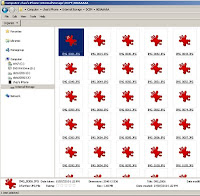 05.16.11: There are problems ensure no loss of photos and songs when you restore your iPhone (see previous item for details on backing up your iPhone).
05.16.11: There are problems ensure no loss of photos and songs when you restore your iPhone (see previous item for details on backing up your iPhone).There are numerous methods of backing up your iPhone photos, depending on which operating system in on your PC.
Backing up your songs is not required, if you loaded them from your PC. Check my other item on how to load songs to your iPhone.
Backing up your songs is not required, if you loaded them from your PC. Check my other item on how to load songs to your iPhone.
Mac users need read no further. This is for Windows users only.
Windows7:
1. right-click on your PC desktop and select New -> Folder and name it iPhone Pics (any name you prefer). This will create a folder on your desktop.
2. USB connect your iPhone and it will automatically show up in your Windows Explorer (see Chas's iPhone in pic)
3. open this folder and drag and drop the items to the folder you created
You now have copied all your iPhone photos to your computer.
No comments:
Post a Comment